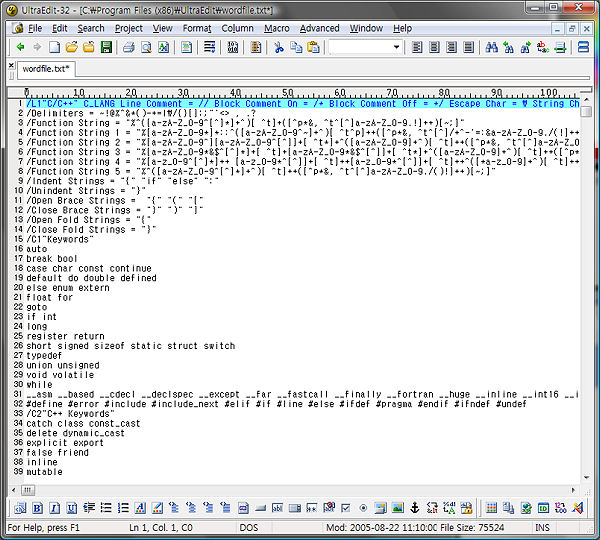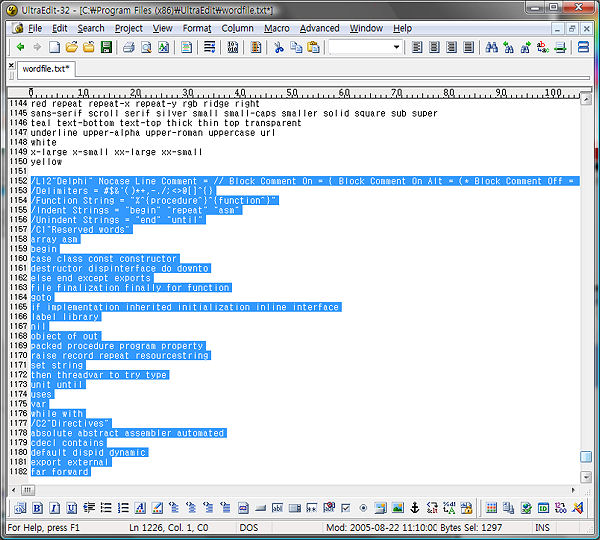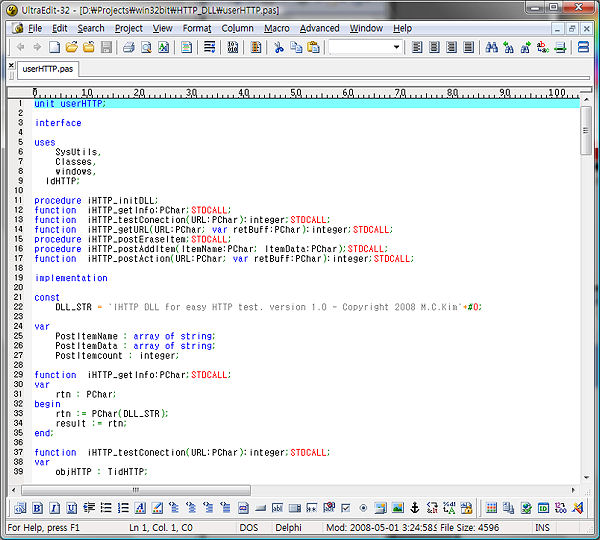울트라에디터에 Delphi(pascal) 문법의 Syntax highlight 적용하기
보통 Delphi 는 기본 제공 IDE 로만 쓰는게 많습니다만 ..
가끔 UltraEditor 로 다른 소스를 참조할 떄가 있습니다.
그런데 UltraEdit 는 기본적으로 Delphi(pascal) 문법을 지원하질 않습니다.
그래서 수동으로 추가 해야 하는데요 ..
여기에 간단한 방법을 통해서 추가 해 보도록 하겠습니다.
먼저 UltraEdit 의 다음 메뉴를 엽니다 (저는 11.10 버젼을 사용중 입니다)
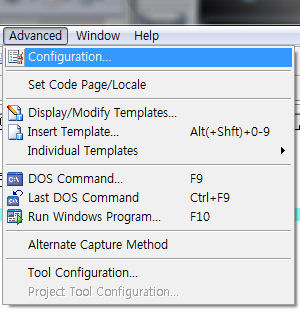 Configuration 을 선택하면 다음 다이얼로그가 뜨게 됩니다.
Configuration 을 선택하면 다음 다이얼로그가 뜨게 됩니다.
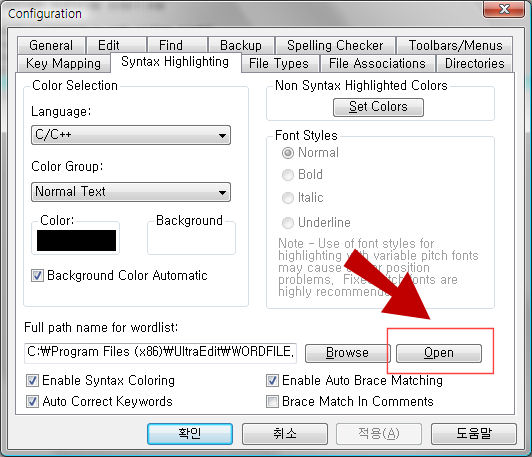 화살표로 된 부분에 있는 Open 을 클릭하여 Syntax highlight 가 지정되어 있는 파일을 열고 창을 닫습니다.
화살표로 된 부분에 있는 Open 을 클릭하여 Syntax highlight 가 지정되어 있는 파일을 열고 창을 닫습니다.
이제 아래의 박스 안에 있는 Syntax highlight 부분을 맨 마지막에 붙여 넣어야 합니다.
보통 Delphi 는 기본 제공 IDE 로만 쓰는게 많습니다만 ..
가끔 UltraEditor 로 다른 소스를 참조할 떄가 있습니다.
그런데 UltraEdit 는 기본적으로 Delphi(pascal) 문법을 지원하질 않습니다.
그래서 수동으로 추가 해야 하는데요 ..
여기에 간단한 방법을 통해서 추가 해 보도록 하겠습니다.
먼저 UltraEdit 의 다음 메뉴를 엽니다 (저는 11.10 버젼을 사용중 입니다)
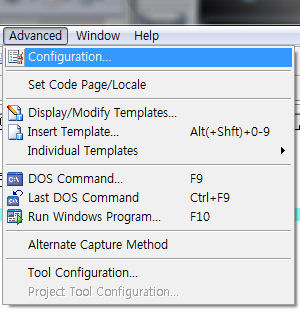
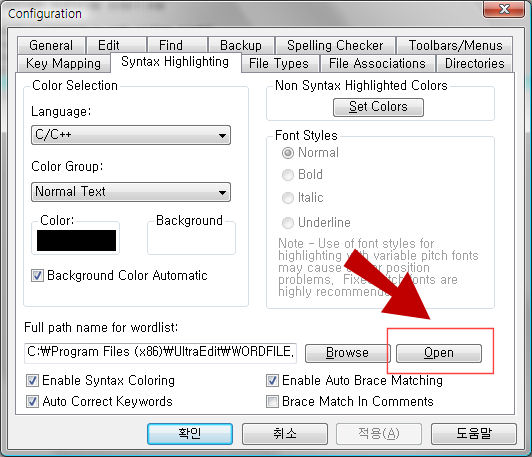
이제 아래의 박스 안에 있는 Syntax highlight 부분을 맨 마지막에 붙여 넣어야 합니다.
/L20"Delphi" Nocase Line Comment = // Block Comment On = { Block Comment On Alt = (* Block Comment Off = } Block Comment Off Alt = *) Escape Char = ?String Chars = ' File Extensions = pas dpr여기서 주의 해야 할 것은 처음 라인의 /L20 이란 부분 입니다.
/Delimiters = #$&'()*+,-./;<>@[]^{}
/Function String = "%^{procedure^}^{function^}"
/Indent Strings = "begin" "repeat" "asm"
/Unindent Strings = "end" "until"
/C1"Reserved words"
array asm
begin
case class const constructor
destructor dispinterface do downto
else end except exports
file finalization finally for function
goto
if implementation inherited initialization inline interface
label library
nil
object of out
packed procedure program property
raise record repeat resourcestring
set string
then threadvar to try type
unit until
uses
var
while with
/C2"Directives"
absolute abstract assembler automated
cdecl contains
default dispid dynamic
export external
far forward
implements index
message
name near nodefault
overload override
package pascal private protected public published
read readonly register reintroduce requires resident
safecall stdcall stored
virtual
write writeonly
/C3"Operators"
*
+
-
// /
< <= <>
=
> >=
@
and as
div
in is
mod
not
or
shl shr
xor
/C4"Special symbols"
#
$
&
(
(.
)
,
.
.)
..
:
:=
;
[
]
^
이 부분이 해당 Syntax highlight 부분의 차례 입니다.
/L 으로 검색해서 마지막 부분이후 번호로 수정을 하도록 합니다.
저는 마지막으로 있던 것이 /L11 이어서 /L12 로 수정 했습니다.위 화면처럼 열리면 .. 맨 아래에 추가적으로 넣습니다.12번째 언어라는 표시가 되었습니다.
이제 delphi 파일을 열게 되면 syntax 가 처리된 화면을 볼 수 있습니다 (사실 빈약합니다만..)그래도 시커멓게만 나오는 것 보다는 훨씬 나으니까 가독성에 큰 차이가 생기게 됩니다.
그럼 해맑은 코딩을 위해~